The initial dataset creation only asks you for basic information.
Once the dataset is created, you can add more information.
This is a dataset just created with a minimal set of information (title, description, license and no resources associated):
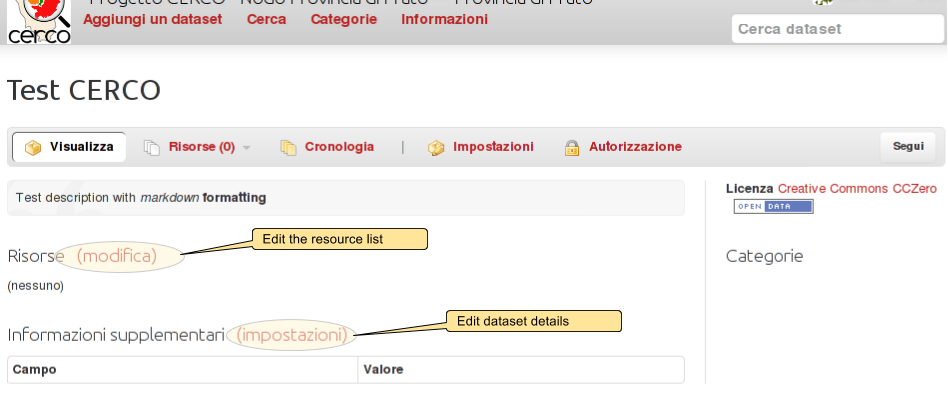
You will be able to update the exising data only when logged in as a known user.
There are links to pages for updating the dataset details and for modify the associated resources (see Adding resources for info about the latter).
Here you have almost the same set of data as when creating the dataset from scratch.
The only difference is the “tags” field, where you can add one or more tag s to the dataset.
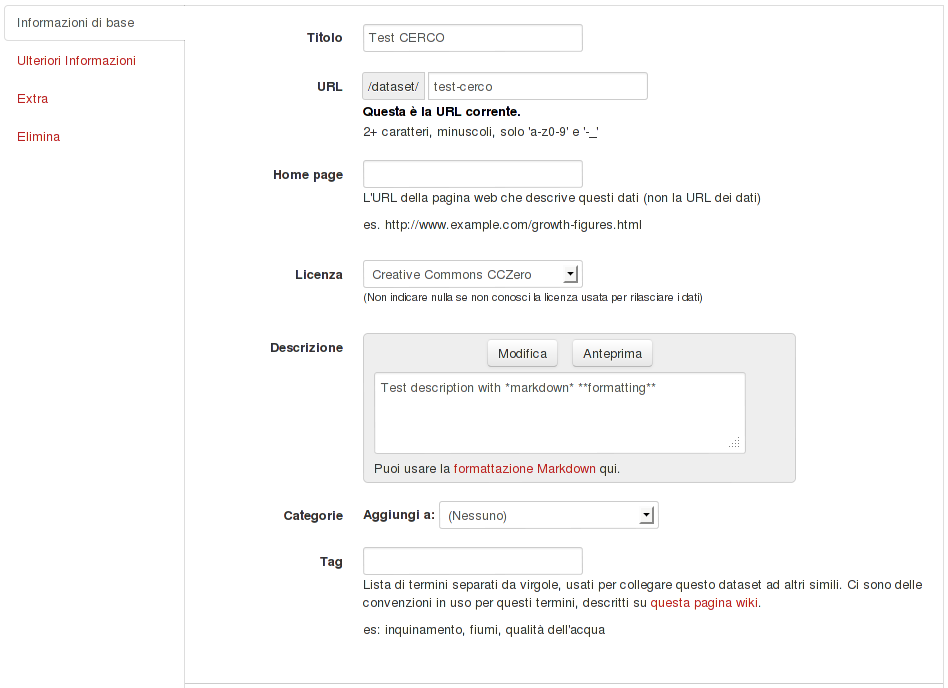
The “other info” tab contains some fields about people responsible for the dataset, and for an external version number (i.e. not related to the internal versioning system).
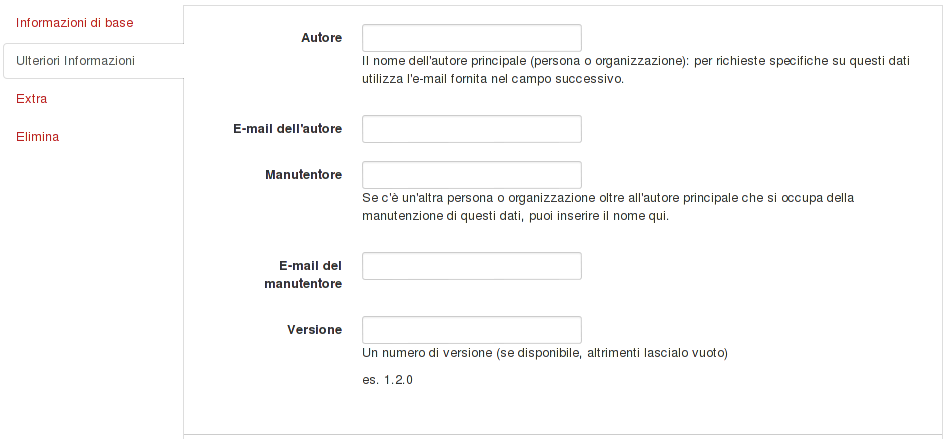
If you need to store some info in the dataset but you can’t find the proper place for it, you can use the extra fields.
Extra fields are simply a set of key/value pair that may store string values.
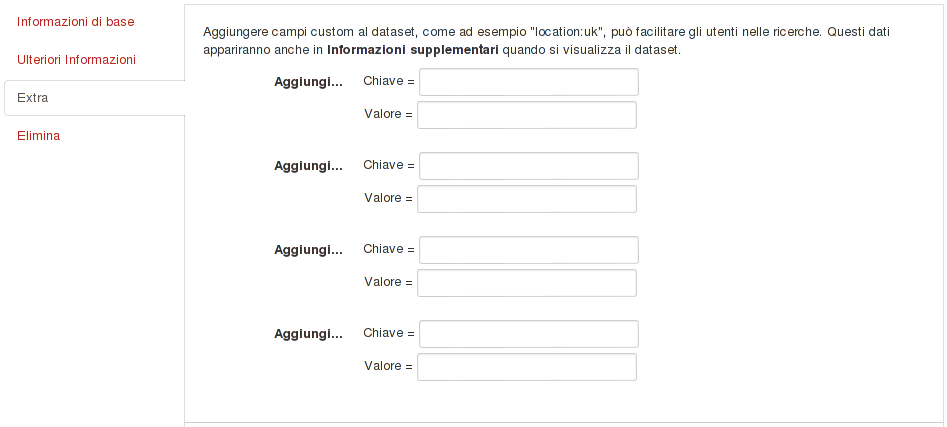
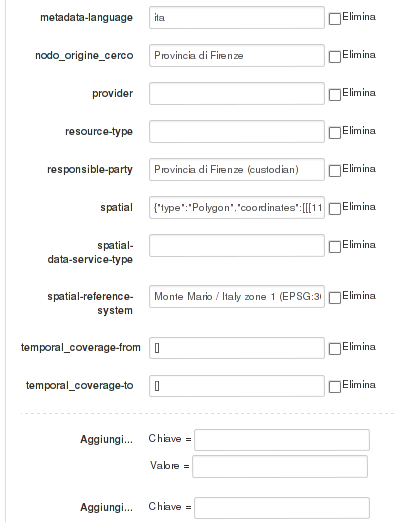
Hint
Please note that keys should be unique inside a dataset.