We’ll explain here how to create new datasets in CKAN. Such dataset will be non-geographic; if you need info about the creation of geographic dataset please refer to the provided GeoNetwork documentation and to the CKAN-GeoNetwork integration documentation.
In order to create a new dataset, you need to log into CKAN. The administrator should have provided the credentials to log in.
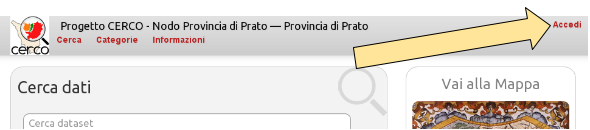
Once logged in, press the “create new dataset” link/button.
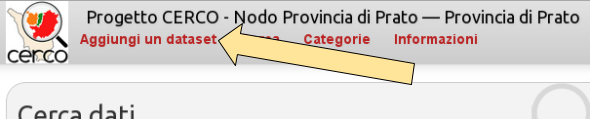
This is the form for adding (and updating) a dataset:
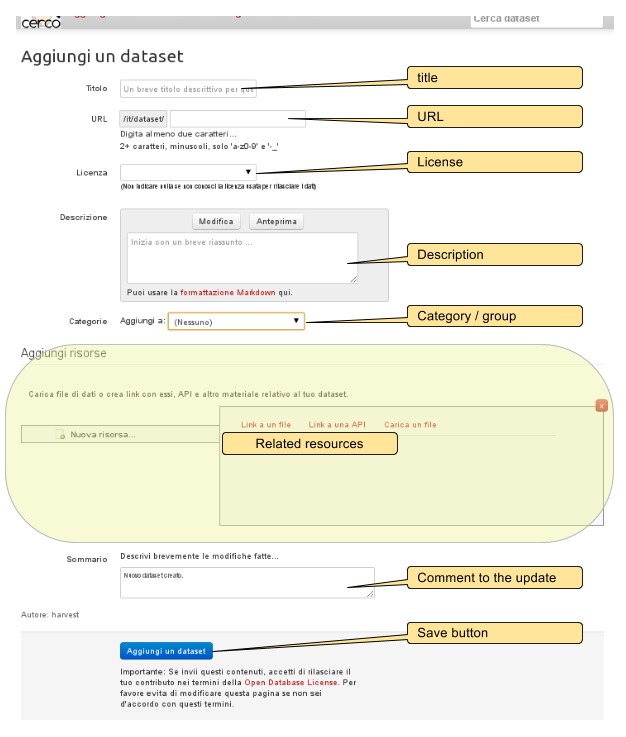
These are the pre-defined fields you have to compile:
- Title
- This is the main title of the dataset. Should be kept as concise as possibile.
- URL
- The final part of URL which will define the dataset’s own URL. You don’t need to explicitly set it, since it will be automatically created using the title. Edit it if you have specific needs (e.g. a given standard for dataset URLs).
- License
The license for the distribution/access of the data. You may not edit this field if unsure. This is the list of the available license:
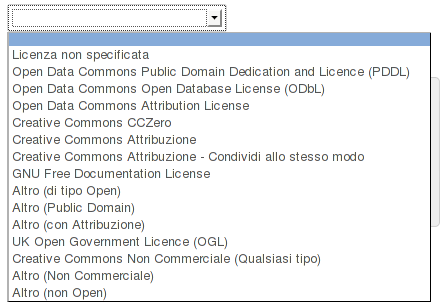
- Description
- A text that adds some more information about the dataset content. You can also have markdown formatting in the text.
- Category
- Bind the dataset to one of the existing user defined category.
- Related resources
- See Adding resources.
There are some other info you can add to a dataset, even custom stuff, but you will only be able to edit them once the basic information are entered. See Updating a dataset.
Once you have filled the fields you need, you can add a note to the changes (see Versioning) and then press the “Add dataset” button.
CKAN does save the history of the changes made to datasets. For every change you may associate a comment to the changes you made. You can add such comment to the first revision as well (the revision of the initial creation of the dataset).