This section illustrates MapStore’s templates.
When you are watching maps on MapStore, your are watching html pages. The MapStore templates are these pages. You can find all them at:
<MapStore-Base-Dir>/mapcomposer/app/templates/
In these pages the whole client application is initializied, and the default configuration is loaded. MapStore has 2 templates enabled and available:
http://localhost:8081/mapcomposer/
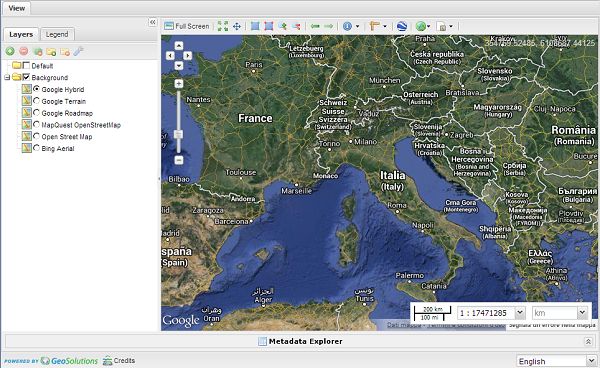
The Composer.
This is the main template used in mapstore. It is a complete interface for viewing and editing maps.
http://localhost:8081/mapcomposer/viewer
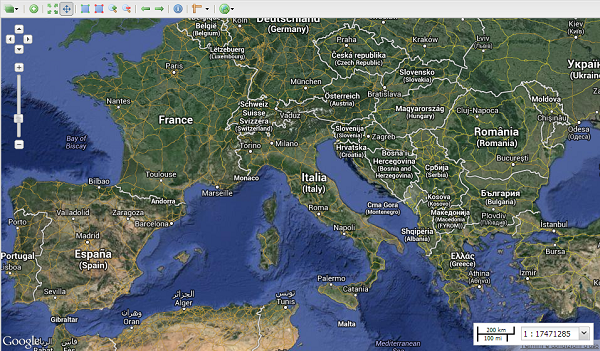
The Viewer.
This is minimized graphical user interface, offering the layer selection functionality in a menu to give more space to the map. This template is typically used for inclusion in a ‘simplified iframe or as a viewer.