The dataset list page shows a list of datasets. This list can be the total list of all contained dataset, or may be a filtered list.
This is how a dataset entry is presented in the dataset list:
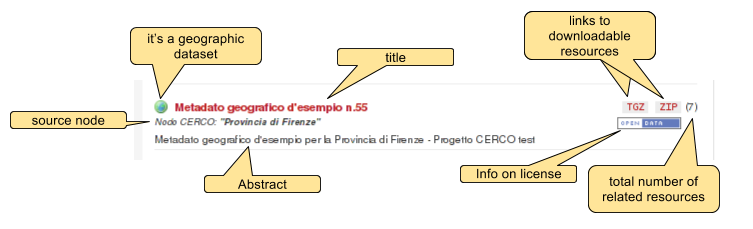
Here an example of how the dataset list will be presented:
On the right side of the page, you can see the list of all the tag s, resource format and category in the current set of datasets.
By clicking on one of those entries you may further filter the current set of metadata. For instance, if you click on tag “provincia-prato”, you’ll only get the datasets which are tagged this way; you may iterate the filtering in order to restrict your research.
You may end up with this kind of result:
Once you have found the dataset you are looking for, you can then click on it to view its details in the Dataset details page.